

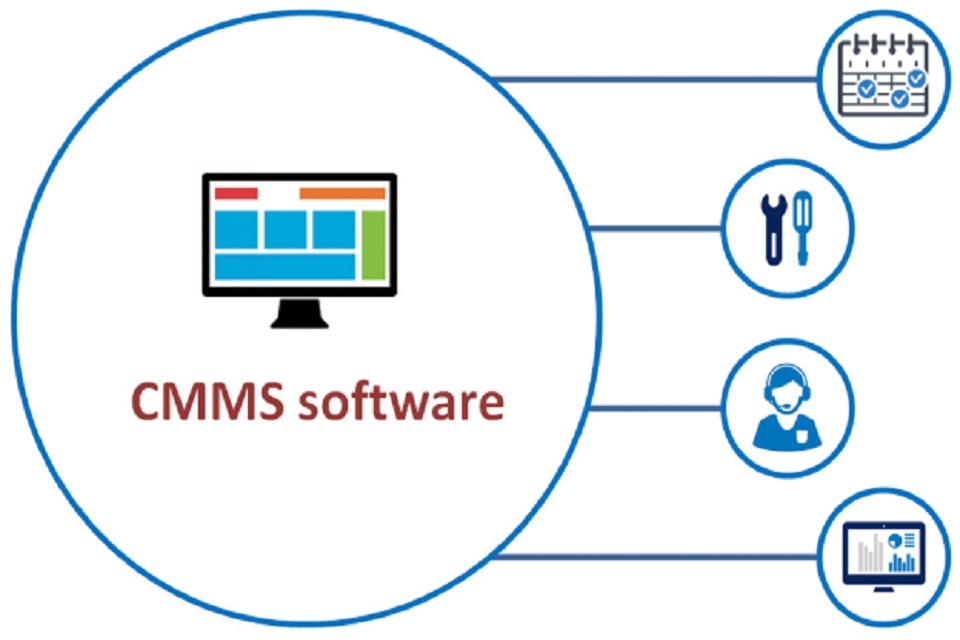
15 September 2020
In this day and age, we all look for ways to increase our work efficiency. The iconic Microsoft Excel is one specific business tool that has long been known to help with the same. It is something that has always held the top position in B2B solutions from the time it was introduced in 1985. The reason it is still the favourite for many businesses is because of its various features, flexibility, and functionalities.
Businesses have also extensively deployed Excel as a maintenance management tool. However, for several companies today, present-day business needs and requirements have surpassed the scope of what Excel has to offer. Companies continue to need more functionality and options from Excel as business goals have become more sophisticated today.
Despite the limited functionalities of Excel as a maintenance management tool, a lot of businesses around the globe still depend on it. However, a new solution called CMMS (Computerized Maintenance Management System) aims at doing everything that Microsoft Excel can while providing more powerful features and options to extend the capabilities for maintenance management.
Here’s a deeper look at this trend in maintenance management and how it differentiates from traditional Excel spreadsheets.
For resource management and for tracking the progress of a project, the functional quality that Excel has offered over the years cannot be denied. But, to meet the project and maintenance demands of businesses in the 21st century, the solutions have had to keep pace or be devised. This is precisely the reason why CMMS has gained market shares and traction today.
To further fathom the value and effectiveness that CMMS offers after you invest in it, these are some of the aspects that may be considered:
Excel spreadsheets are famous for their handiness in performing calculations and analysis that may otherwise be difficult to accomplish. But its scope is limited in comparison to the CMMS.
CMMS can perform functions that are more complex and produce quicker results at the same time. The speed and functional complexity help with operational efficiency and provide improved decision-making analytics to the company.
As per research, nearly 84% of total spreadsheets have errors, typically caused by data merging from disparate databases or as a result of human error. Moreover, Excel spreadsheets allow easy access to data even to unauthorized people. This raises questions related to data security.
However, CMMS is different. Its features are designed to address both these problems adequately. By doing so, it promises secure, robust, and accurate data-handling performance.
This is a list of the features that set CMMS apart from Microsoft Excel:
Some of the benefits of adopting CMMS over Excel are:
Owing to the quick nature of the CMMS software to analyse and give results, it lets higher executives and managers make quicker and better decisions at the time of addressing maintenance problems.
Moreover, CMMS keeps a repository of the necessary information for a specific issue, complied for re-analysis or reference under different parameters to give you the required results.
Because of the powerful and efficient nature of the CMMS, tracking activities within a company can be simplified. This helps in the easy identification as well as rectification of variations in expected input or output.
Excel has been used for more than thirty years and has time and again proved to be a beneficial and powerful tool that many present-day businesses continue to use. But as extended functionalities become crucial, and the need for more sophisticated maintenance management increases, CMMS will be given more preference over Excel.
Thank you for your details. Please click here for more details.